Formation constructible Tekla
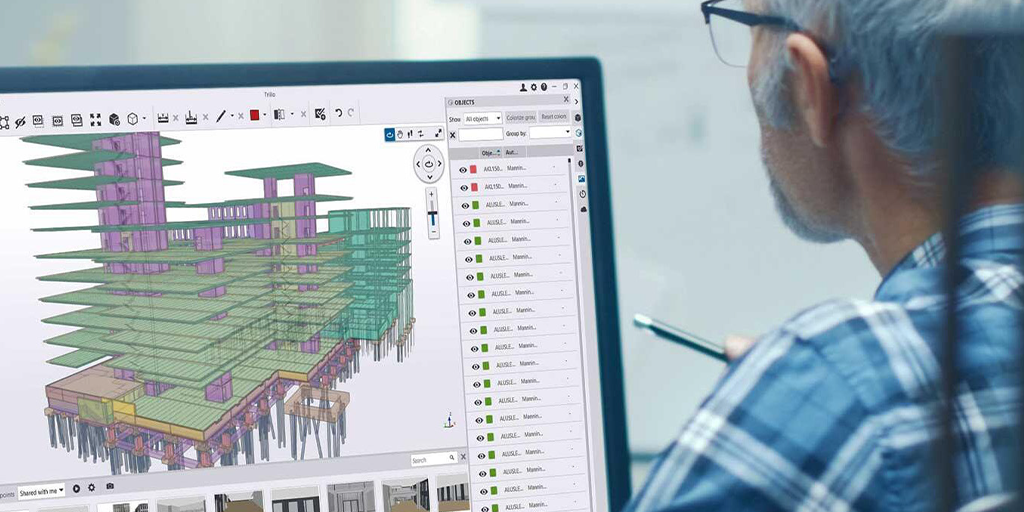
Trimble Connect : Formation de base
Cette formation offrira aux participants une introduction aux fonctionnalités de base de Trimble Connect. Ils apprendront également à utiliser Trimble Connect dans le cadre de leurs projets quotidiens.
Date :
23 juin
Investissement
Durée :
6 heures
Prix :
550,00 $ par personne
3+ PERSONNES SEULEMENT 1 500 $ PAR COURS
Détails du cours :
Introduction
- Introduction à Trimble Connect
- Paramètres de l’application et différences (Windows, Web et mobile)
- Affichage et gestion de la licence
- Menu d’utilisateur et d’aide
Création d'un projet
- Liste des projets
- Fonction et statut des vignettes de projet
- Invitation d’utilisateurs et détails du projet
- Paramètres de projet
- Fichiers et répertoires
Travail avec des modèles
- Outils de mesure et d’annotation
- Travail avec des vues 2D
- Travail avec des modèles 3D
- Outils d’annotation et de plan de découpe
- Pièces jointes aux objets
Sujets BCF
- Création de sujetss
- Édition, fermeture et supression de sujets
- Travail avec des sujets en 3D
Autres
- Ajout de commentaires et d’étiquettes
- Liste des activités et recherche
Introduction
- About this training
- Why Tekla Structures
- Setting up Tekla Structures
- Trimble Identity
Tekla Structures user interface
- Opening Tekla Structures
- Opening Model
- User interface
- Navigating in the model
- Clip planes
- Hiding parts from view
- Showing only selected parts
- Rendering modes
- Measuring
- Creating screenshots and visualizing the model
- Help and support
Setting up project specific information
- Create and setup the project properties
- Modify existing grid
- Create views
- Snap and selection switches
Model Steel Columns and Beams
- Steel parts in Tekla Structures
- Use property pane to modify part properties
- Create steel framing
- Create floor beams
- Copy and move beams
Model Rafters and Bracings
- Create Rafters
- Create Bracings
- Move objects
- Work planes
About System Components
- Overview about system components
- Components types
- Application and components catalog
- Add components to model
- AutoDefault
Modeling Base Plate
- Add pad footings to the steel structure
- Model base plates
- Modify default properties for components
Modeling Beam to Beam Web Connection
- Model beam to beam web connection
- Measure bolt spacing and edge distance
Modeling Beam to Column Connection
- Model beam to column connection
- Inquire assembly using inquire command in ribbon
- About numbering in Tekla Structures
Modeling two sided connection
- Model two sided end plate using component 142
Modeling Haunch Connection
- Model a haunch connection using component 102
Modeling bracing connections
- Model bracing connections using component 105
- Model flat bar bracing connections using component 11
Detecting Clashes
- Clash checking using the “clash check manager” tool
- Detect clashes of small area in model using the “clash check manager” tool
