Tekla Constructible Training
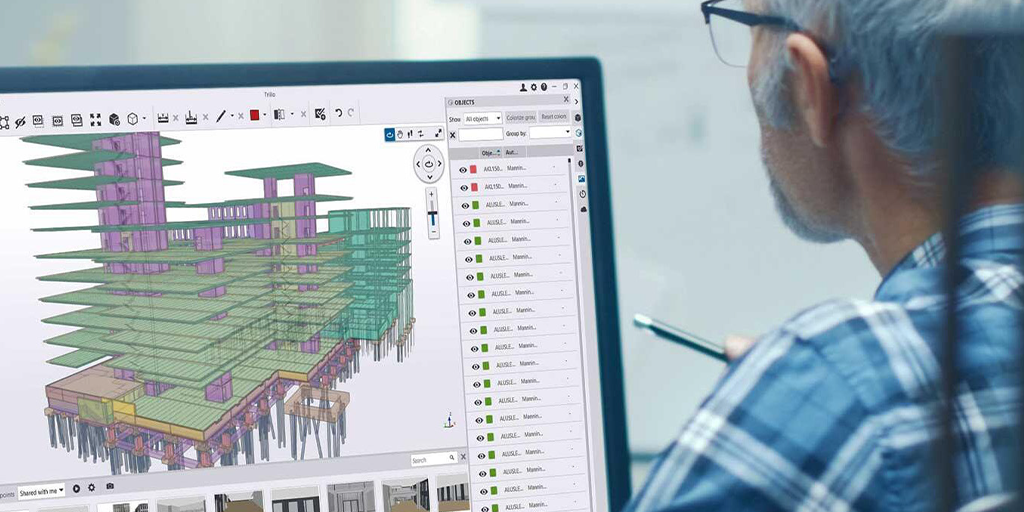
Trimble Connect: Advanced
This training will prepare the participants to use advanced tools and define workflows within Trimble Connect.
Dates:
May 21, 2025
Investment
Duration:
6 hrs.
Price:
$550.00 per person
3+ PEOPLE ONLY $1,500 PER CLASS
Course details:
Data Table
- Introduction
- Customizing Data Table Columns
- Summing and Exporting Data
- Working with Object Groups
- Creating Breakdown Structures
Organizer
- Introduction
- Manual Groups
- Rule-based Organizer Groups
- Property Sets and Managing Organizer Groups
- Organizer Access Control
Status Sharing
- Introduction and Installation Guide
- Actions and Status Sharing
- Status Timeline and History
Others (Trimble Connect Desktop)
- Clashes
- Sequences
- Point Clouds
- 3D Model Comparison
Others
- Adding Comments and Tags
- Activity Listing and Search
Introduction
- About this training
- Why Tekla Structures
- Setting up Tekla Structures
- Trimble Identity
Tekla Structures user interface
- Opening Tekla Structures
- Opening Model
- User interface
- Navigating in the model
- Clip planes
- Hiding parts from view
- Showing only selected parts
- Rendering modes
- Measuring
- Creating screenshots and visualizing the model
- Help and support
Setting up project specific information
- Create and setup the project properties
- Modify existing grid
- Create views
- Snap and selection switches
Model Steel Columns and Beams
- Steel parts in Tekla Structures
- Use property pane to modify part properties
- Create steel framing
- Create floor beams
- Copy and move beams
Model Rafters and Bracings
- Create Rafters
- Create Bracings
- Move objects
- Work planes
About System Components
- Overview about system components
- Components types
- Application and components catalog
- Add components to model
- AutoDefault
Modeling Base Plate
- Add pad footings to the steel structure
- Model base plates
- Modify default properties for components
Modeling Beam to Beam Web Connection
- Model beam to beam web connection
- Measure bolt spacing and edge distance
Modeling Beam to Column Connection
- Model beam to column connection
- Inquire assembly using inquire command in ribbon
- About numbering in Tekla Structures
Modeling two sided connection
- Model two sided end plate using component 142
Modeling Haunch Connection
- Model a haunch connection using component 102
Modeling bracing connections
- Model bracing connections using component 105
- Model flat bar bracing connections using component 11
Detecting Clashes
- Clash checking using the “clash check manager” tool
- Detect clashes of small area in model using the “clash check manager” tool
