
Follow the steps below to set up your account and get started shopping for the tools and accessories you need to support and complement your existing Trimble systems.
1. Visit BuildingPoint.ca

2. Click the Shop Now button in either the top menu or the homepage banner.

3. Click the Register link in the top right corner.

4. Complete the online registration form and click Register at the bottom of the page.

5. Within an hour you will receive an email to complete the registration process and create a password. If you do not see the email, please check your Junk/Spam folders.
6. Click the Setup Password link in the registration email and follow the onscreen prompts to create a password. NOTE: Passwords must be a minimum of 8 characters.

7. Once you have set your password, you will be redirected to the Sign In page. Enter your email address and newly created password under Returning Customer. You are now successfully logged in.
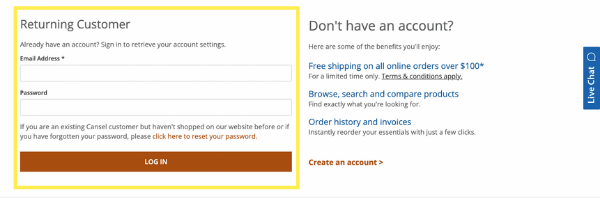
Ready to get started? Visit BuildingPoint.ca and create your online account.
e-commerce here: https://www.cansel.ca/store/
Latest Posts
Tekla PowerFab 2025i: New features and integrations now available
The 2025i version of Tekla® PowerFab® is now available, delivering new tools to help fabricators plan more accurately, manage projects…
Join BuildingPoint Canada at the 2025 CEC Annual Fundraising Golf Tournament
Join BuildingPoint Canada and the CEC for the 2025 CEC Annual Fundraising Golf Tournament. It will be a special day…
6 Hot Topics Everyone in Construction Is Talking About
The construction world has been buzzing lately, and not just from the sounds on the jobsite. There’s been a ton…
