Tekla Constructible Training
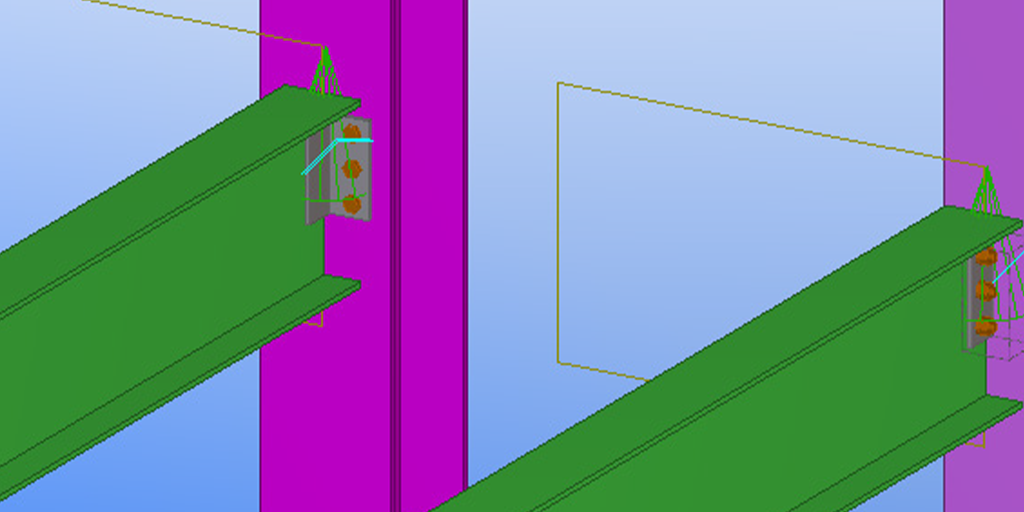
Tekla Structures: Advanced General
This training course provides experienced Tekla Structures users with the knowledge and the tools needed to progress to the advanced stages of the Tekla Structures program. The training is divided into lessons, each of which focuses on a certain feature of the program and provides in-depth instructions geared at helping users master each feature.
Please Note: Depending on what version you have chosen to use and how you have Windows set up, you may see some differences in how the interface appears while going through this training. To download the latest version you can visit the Tekla Download site here: Download Tekla Structures.
Dates:
June 17 and October 14, 2025
Investment
Duration:
6 hrs.
Price:
$550.00 per person
3+ PEOPLE ONLY $1,500 PER CLASS
Course details:
Introduction
- Files you need to complete this course
Connection Topics
- Joints.def
- Introduction to AutoConnection and AutoDefaults
- AutoDefaults
- AutoConnection
Admin Topics
- User-Defined Attributes
- Object Representation
- Applications & Components Catalog
- Macros
Interoperability Topics
- Export to IFC
- Reference Models
Drawing Topics
- Object Level Settings
- Master Drawing Catalog
- Cloning
Introduction
- About this training
- Why Tekla Structures
- Setting up Tekla Structures
- Trimble Identity
Tekla Structures user interface
- Opening Tekla Structures
- Opening Model
- User interface
- Navigating in the model
- Clip planes
- Hiding parts from view
- Showing only selected parts
- Rendering modes
- Measuring
- Creating screenshots and visualizing the model
- Help and support
Setting up project specific information
- Create and setup the project properties
- Modify existing grid
- Create views
- Snap and selection switches
Model Steel Columns and Beams
- Steel parts in Tekla Structures
- Use property pane to modify part properties
- Create steel framing
- Create floor beams
- Copy and move beams
Model Rafters and Bracings
- Create Rafters
- Create Bracings
- Move objects
- Work planes
About System Components
- Overview about system components
- Components types
- Application and components catalog
- Add components to model
- AutoDefault
Modeling Base Plate
- Add pad footings to the steel structure
- Model base plates
- Modify default properties for components
Modeling Beam to Beam Web Connection
- Model beam to beam web connection
- Measure bolt spacing and edge distance
Modeling Beam to Column Connection
- Model beam to column connection
- Inquire assembly using inquire command in ribbon
- About numbering in Tekla Structures
Modeling two sided connection
- Model two sided end plate using component 142
Modeling Haunch Connection
- Model a haunch connection using component 102
Modeling bracing connections
- Model bracing connections using component 105
- Model flat bar bracing connections using component 11
Detecting Clashes
- Clash checking using the “clash check manager” tool
- Detect clashes of small area in model using the “clash check manager” tool
